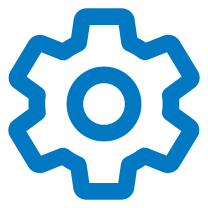
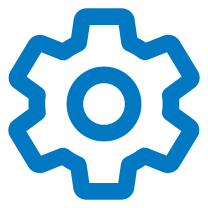 |
Report a problem |
 |
In case a problem occurs, in order to send your user logs, go to "Report a problem" in the "General" section. Here you can see a list of several log entries. The latest log entry should be on the bottom of the list and colored in red. |
Tap one of your logs to select it. A screen with "Log Details" will appear.
In order to send it you must tap the "Send e-mail" button on the upper right corner of the screen. A message will appear, warning you that you are about to send an e-mail. Press "Submit" to e-mail your logs, along with any personal comments you want to add, or press "Cancel" to go back to the previous screen.
On the e-mail page, the address for the technical support team is already entered, with the log attached to the message. Press "Send" in the upper right corner of the screen when you are done with the e-mail.
You can also edit the logs, if you tap the "Edit" button from the upper right corner of the screen. You will be able to delete the old log files. The latest log entry cannot be deleted.
If you open a log file, you can go directly to the end of it, if you tap the "Go To End" button below the "Send e-mail" button.